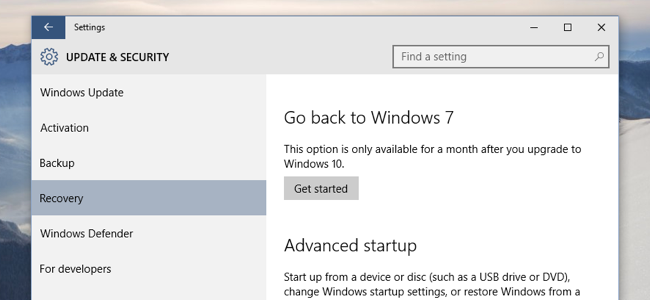How to Get Rid of Windows 10
Don’t like Windows 10?
If you’ve upgraded a PC to Windows 10 (not performed a clean install) you will have an easy option that lets you revert to the last version of Windows. To access this, open the Start menu and select Settings. Click the “Update & security” icon and select “Recovery.”
“Go back to Windows 7″ or “Go back to Windows 8.1″ option appears. Click the “Get Started” button to get rid of Windows 10 and restore your previous Windows install. Microsoft will ask you why you want to go back.
If it’s been over a month you’ll no longer see this option. Windows 10 appears to automatically remove the old Windows installation files after a month to free up space.
To get the full instructions on how to “Get rid of Windows 10” clink here